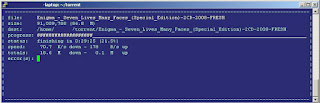
How to download thru bittorrent in terminal, on Ubuntu ? it's simpel..
open terminal. (if you don't have bittorrent installed yet.)
type:
:~$ sudo apt-get install bittorrent
after installation is finish.
change to directory you want download to
download a torrent file from the web ,
eks. wget file.torrent
it will download to that directory you are in,
then type:
:~$ btdownloadcurses file.torrent and download will begin. have fun
if you have some comment please write...
No comments:
Post a Comment